Five Ideas for Nurturing When a Deal Goes Cold
With the length of time it takes to complete a complex sale, and the number of people involved in the decision-making process, there are a lot of reasons why prospects can go silent. Engage is the perfect tool to use when this happens, as it allows you to vary your nurturing away from simply leaving voicemails or sending "check in" emails. Below are just a few suggestions of ways you can use Engage workspaces to help nurture deals that have gone cold.
- Send out industry-specific content - In the B2B market, you are often targeting specific industries for your sales. Set up Google Alerts for keywords within those industries so you can keep track of interesting articles and news that would be relevant to your prospects and clients. Anytime you find a valuable and interesting article, save it to send out as an Insight on your workspace. Set a reminder for yourself to send out content once a month to any cold prospects. (See link here for instructions on creating these modules: How to share external content.)
When you are sending out notifications, write it as though you are sending it only to one person (since that is how they will receive it), so it seems as personalized as possible. For example: "I found this article today and it made me think of you. I really think you'll relate to this. Let me know your thoughts." What to go the extra mile? In the module text you can include a short list of the items that you think they will find relevant, along with the link to read the entire article (see example below).
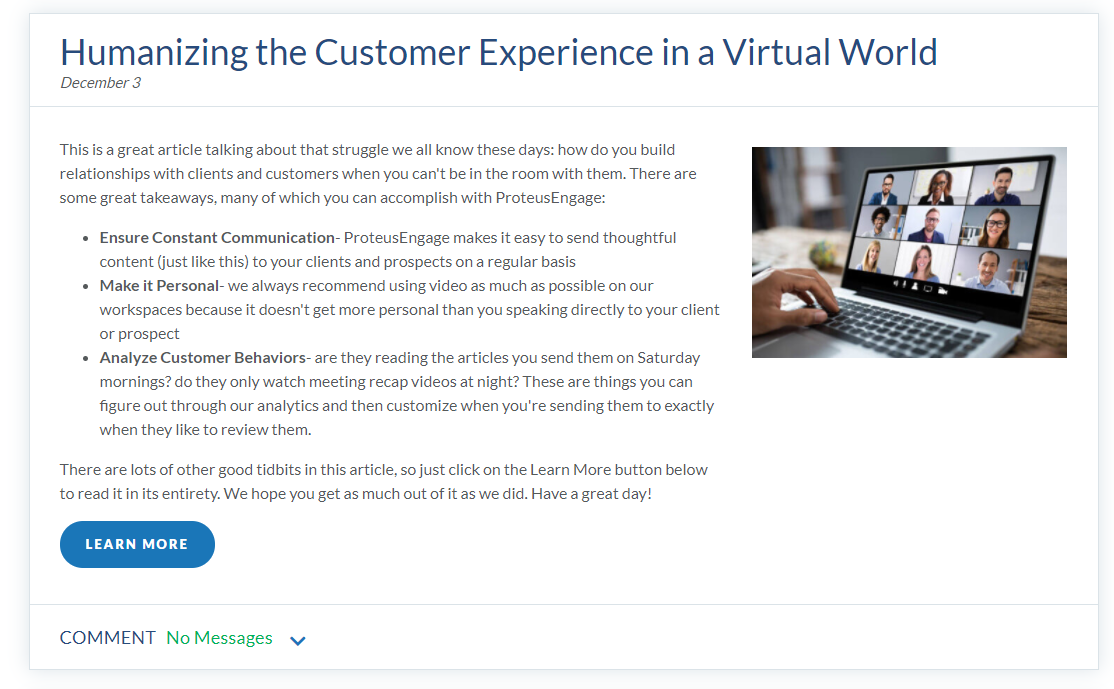
- Vary your methods - We would all love to believe that the second we send our prospects an email they immediately read it and want to know more. However, that is not how it typically goes in complex sales relationships. Instead, it typically takes quite a few reminders and attempts to get them to focus on what it is you're trying to say. Luckily, Engage gives you a variety of methods, in the hopes that at least one of those ways will be the right way for your prospect.
First, you can always simply send a notification when you publish a new module (Sending notifications). This sends a customizable email to the prospect with a link to the workspace you want them to view. Using the Analytics and automated messages, you should know if they haven't been in to the see certain modules yet. You can send a follow up email from the same module using the paper airplane icon under the kabob menu in the upper right corner of a module that is already published. Again, this will send them a customized email that will arrive in their inbox from you.
As an alternative to those messages, you can also leave a comment on any of the modules to get their attention. This sends an email with a message like the screen shot below, so it can be more intriguing to a prospect and can entice them to click just to see what is being said. Simply leaving a comment like "Hey Jim, just wanted to make sure you saw this. Love to hear your thoughts on it." is enough to get them into the workspace and re-engaging.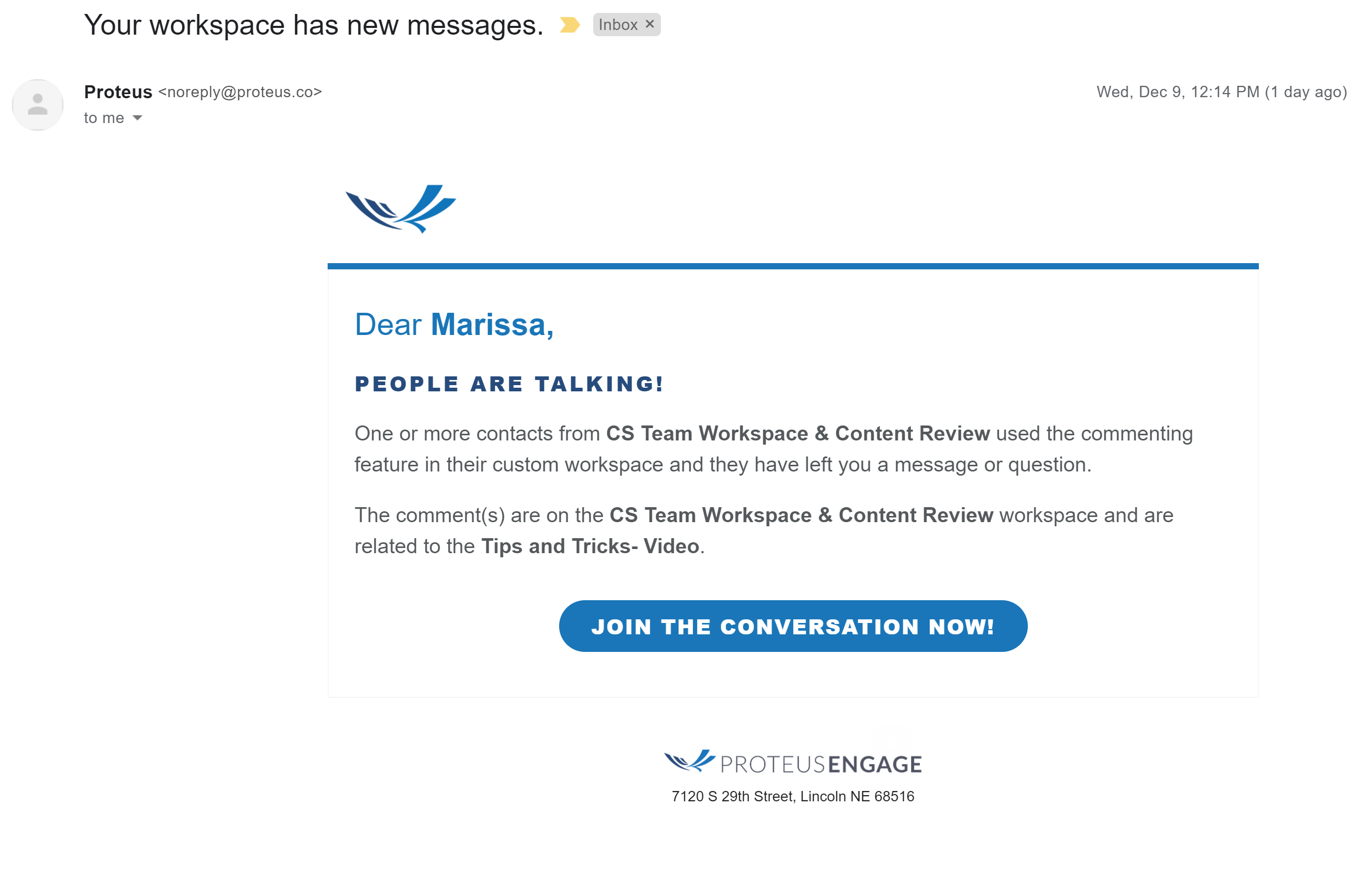
Of course, don't forget to call as well. Email is the preferred method of communication for most executives these days, but often it is that voicemail or actual call on the phone that gets them to move a bit faster. Always keep a varied cadence of communication methods so that you are reaching out in all the ways they might prefer. - Send them free stuff - Very few people will turn down a free cup of coffee or other beverage, so use the Engage workspace as a way of sharing a free treat for those folks you want to engage. Send a private message saying "I know you're busy, so I wanted to share a little pick-me-up to get you through your day. I hope we can chat again soon." (see screenshot below) If a $5 gift card helps get them back in the sales process with you, it is more than worth it.
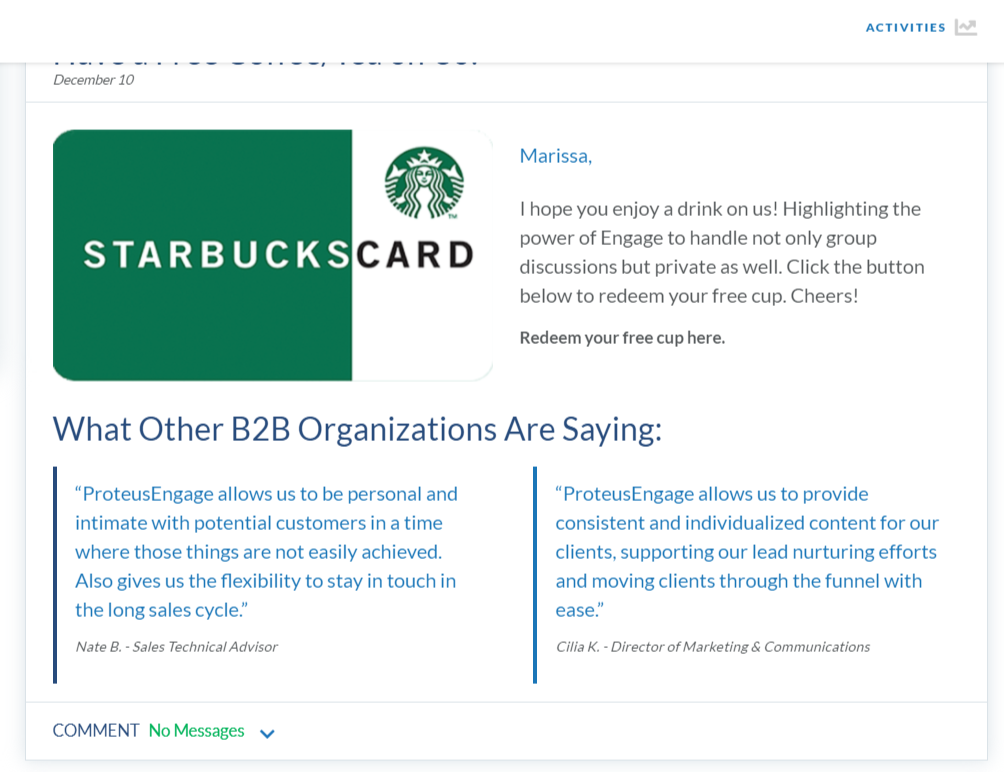
- Ask their advice - Treat your prospects as the Subject Matter Experts they most likely are and ask their advice on something pertaining to their industry or specialty. If you find an article that relates to them, ask them if they agree with it or not. Post a video of you asking a question about their competitor or target market and ask for their response. Many people can't help but share their expertise, so give them a reason to do so.
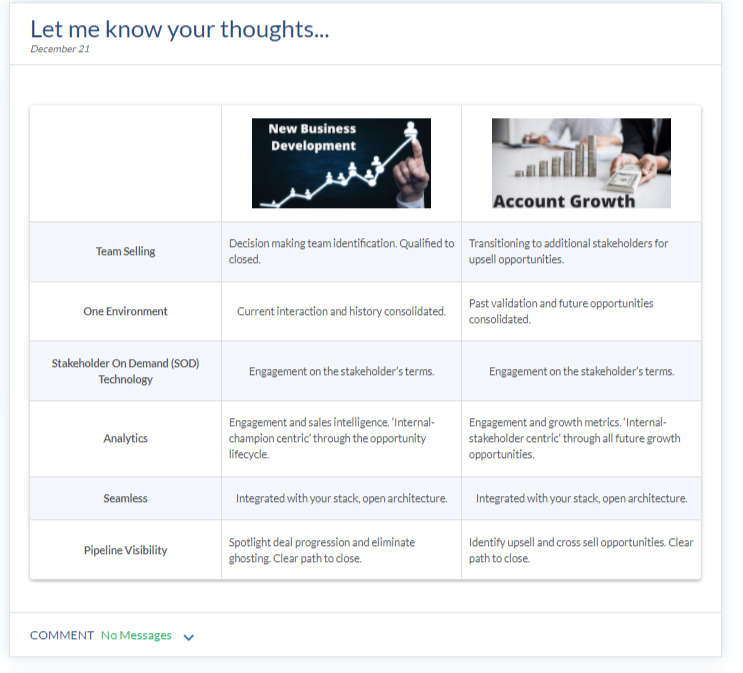
- Give them an out - Sometimes the only reason someone isn't responding to emails or phone calls is because they are waiting for a new VP to be officially on-boarded, or for the new strategic plan to be finalized. Give them an easy way to share that by creating a quick video asking about their current priorities. Something like "I know when we first talked your priority XYZ, and our product is perfectly aligned to help with that priority. However, I wanted to check in and see if those priorities have shifted for any reason in the last few weeks, since I have not heard from you. Let me know, and I would be happy to reach out again when it makes sense for you."
If they do respond that now is not the right time, you can keep them on a nurturing cadence through Engage that sends them occasional articles or engaging content to keep you on their mind. Then once they are ready to be approached again you can restart the conversation without losing any momentum because all of the previous conversations will be documented right on the workspace. It's better to get a "not right now" or even a "no" than constantly spending the time and energy trying to get a response.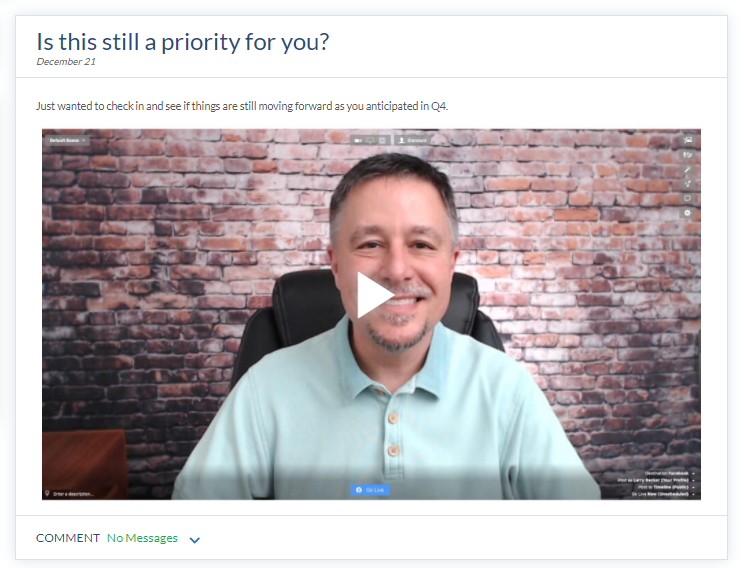
Try these 5 and let us know what work best for you!
Other questions? Please click the "HELP?" button in the upper right corner of your Engage screen or contact support.
