How Contacts Can Add Tasks
There are many times when your clients may want to ask your team, or other contacts to get something done. To accommodate this, Engage has a way for any contact logged into a workspace to assign others with tasks. This will send an automatic message to the person who is assigned the task, and will add it to their list of other tasks or to-dos on the workspace.
Step-by-Step Guide
Adding to-dos/tasks from the Live view of the site (as either a contact or a user)
- When you are viewing a specific workspace in Live View mode, or as a contact sees it, you can add a task on any module by clicking the Add To-Do icon
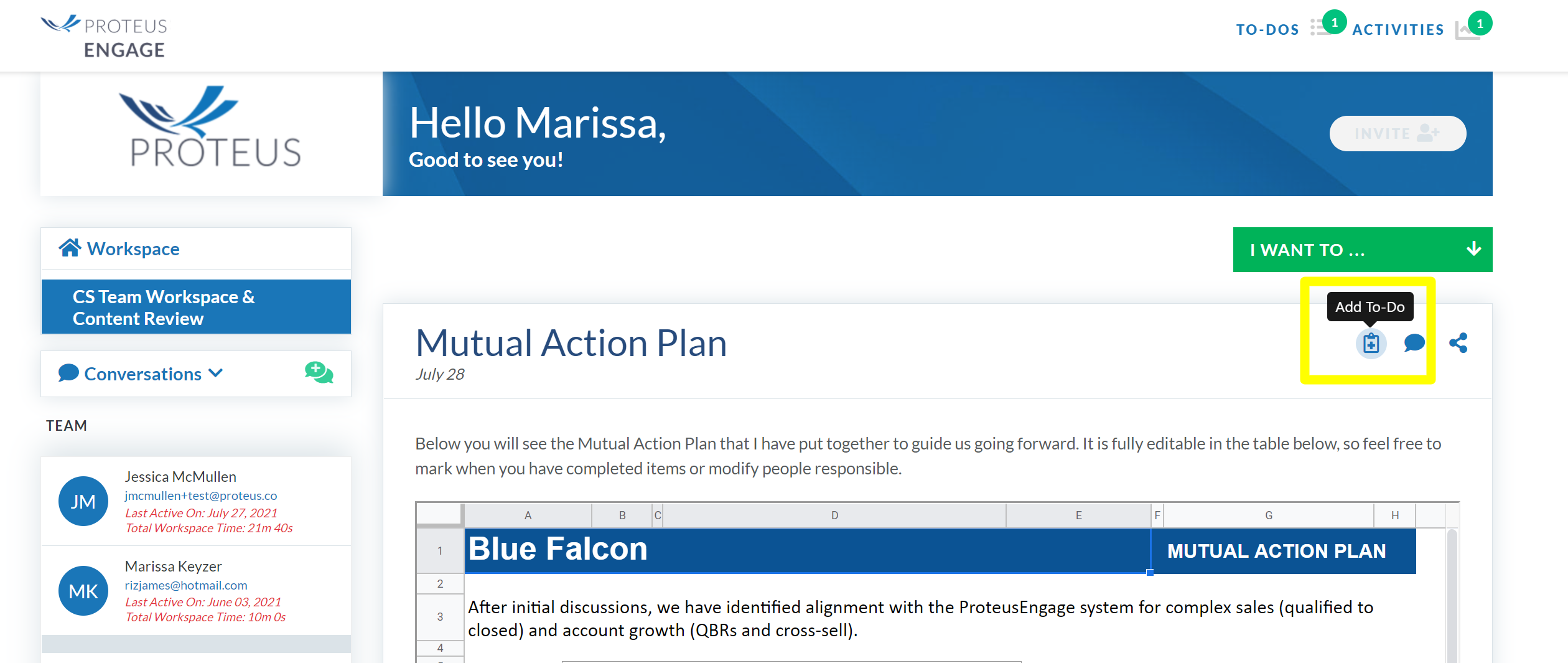
- A pop-up will appear and you will be able to choose who the task is assigned to and fill in all the other required information:
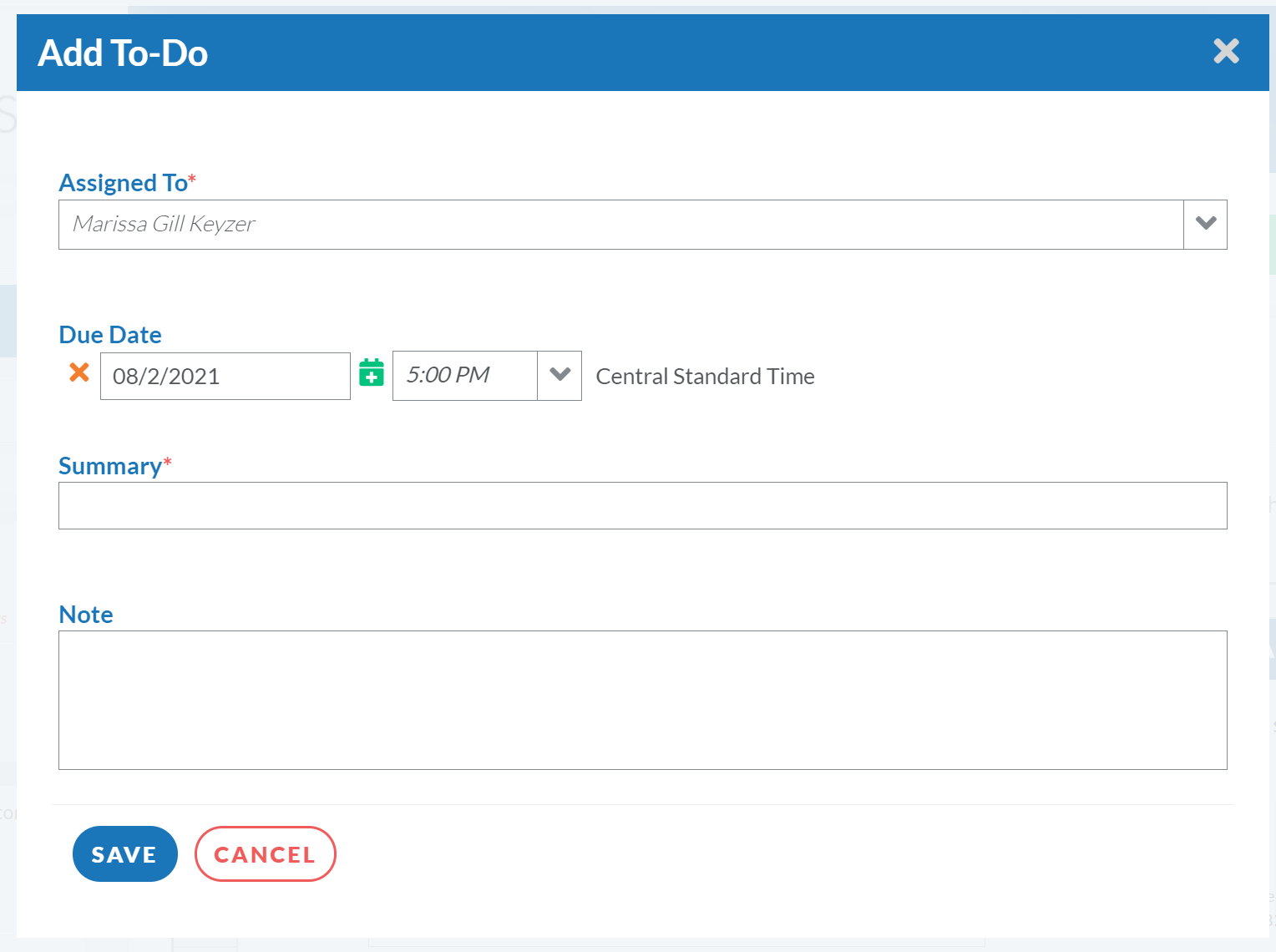
- Fill in the necessary information, as mentioned above. Upon hitting save, an email will be sent to alert the person assigned that they have a task awaiting them.
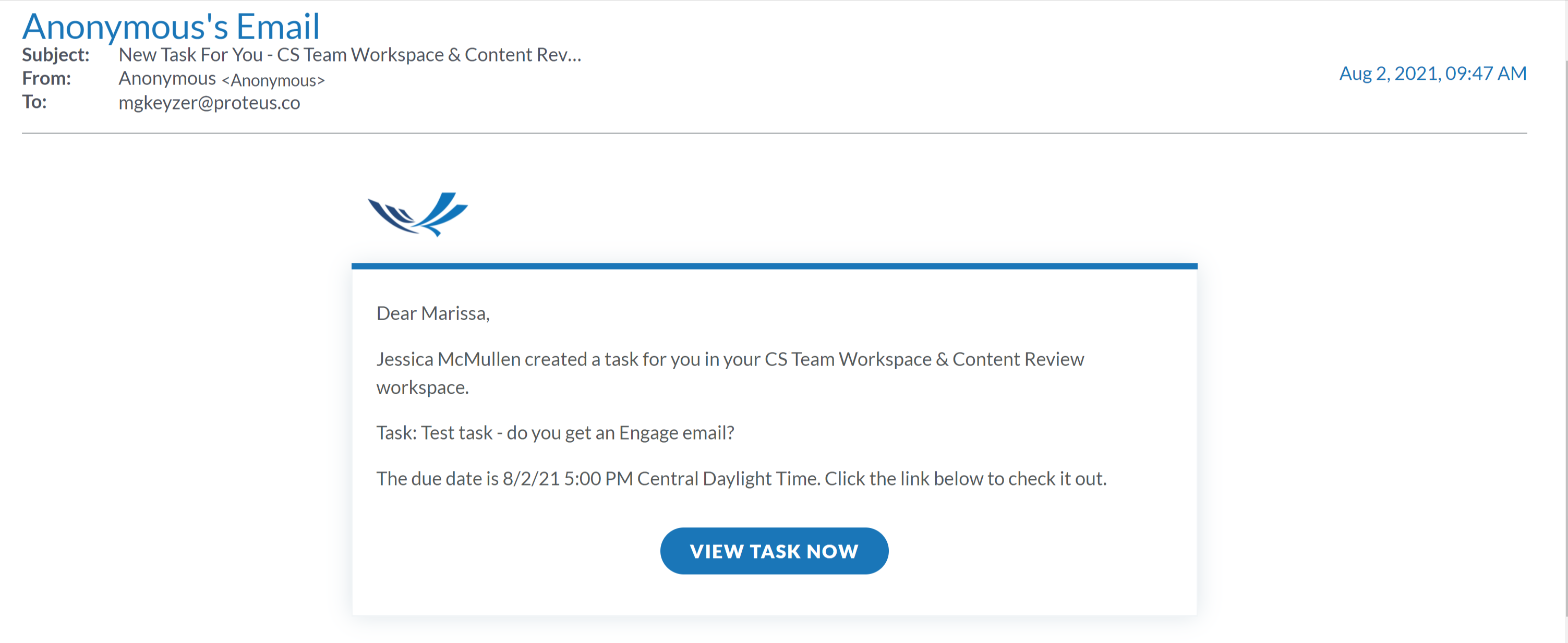
- The Client or user can check their list of to-dos on the live page, simply by clicking on the To-Dos list on the top of the page

- The person who assigned the task will be alerted when it has been completed as well.
If you have any questions about how to use To-Dos or Tasks, please click the "HELP?" button in the upper right corner of your Engage screen or contact support.
